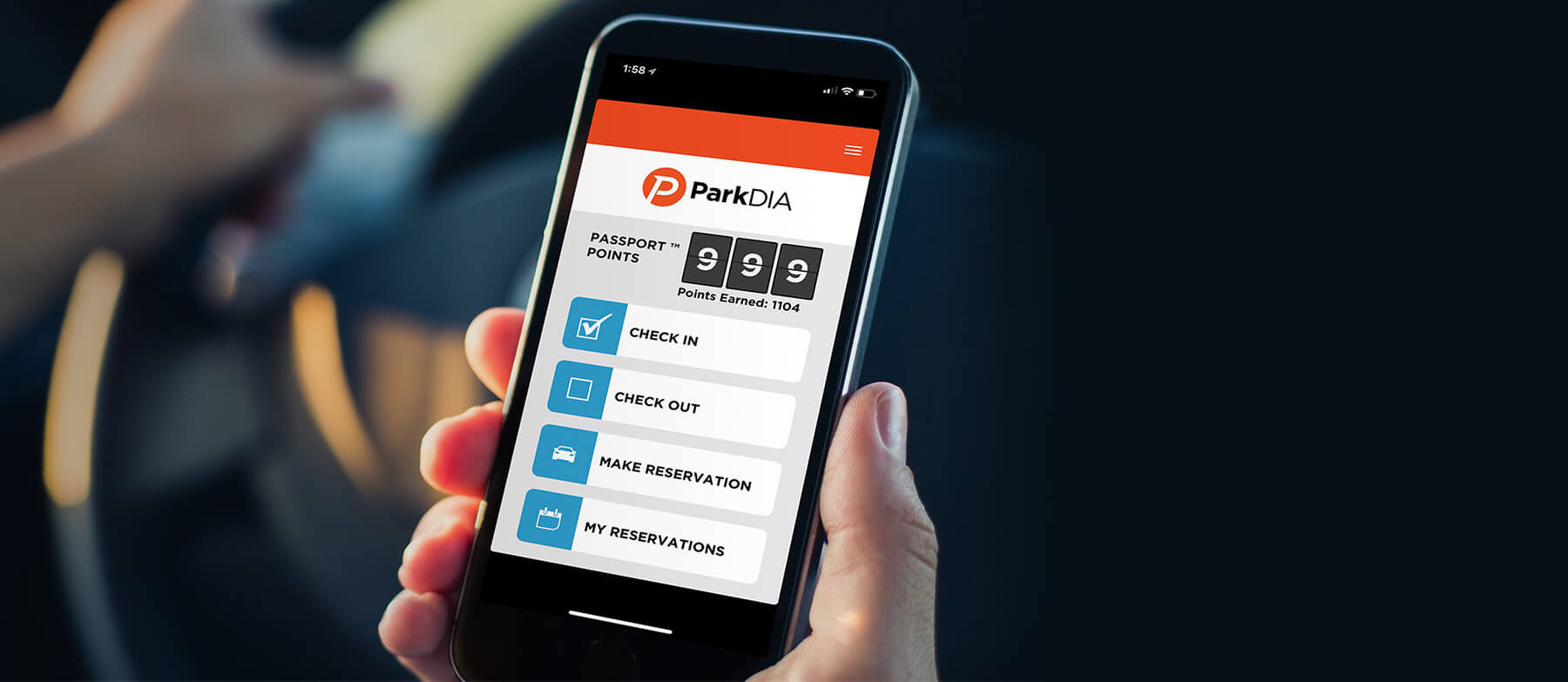21st Century Access to the Closest, Fastest, Least Expensive Parking Near DIA
The New ParkDIA App has been redesigned to make parking near DIA experience even faster and easier.
The revamped mobile app makes our cashless parking facility even easier to use. Gone are the days of fumbling through baggage to find a missing wallet tucked away securely (almost too well). Now, access reservation, parking, and pay info quickly from the app itself.
Let’s go on a quick walkthrough of the ParkDIA app.
Create an Account
Take some time to build a customer profile. There are bonus points just for signing up! This here is typical account information: personal profile, address, billing info. (We’re very secure with the data input here and take the protection of it seriously).
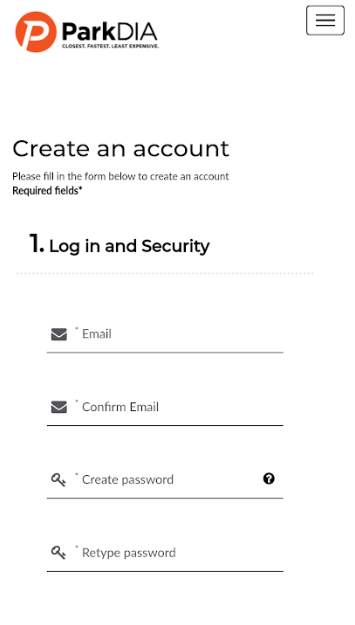
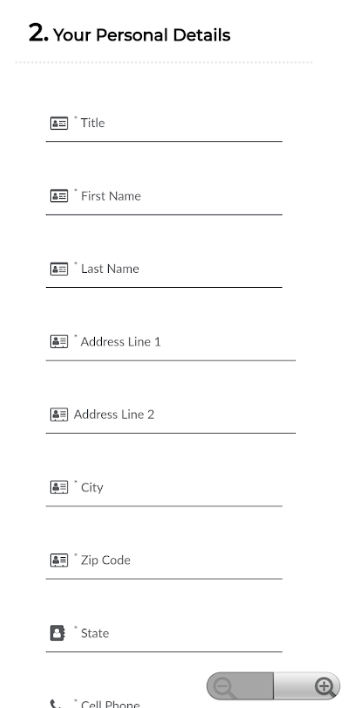
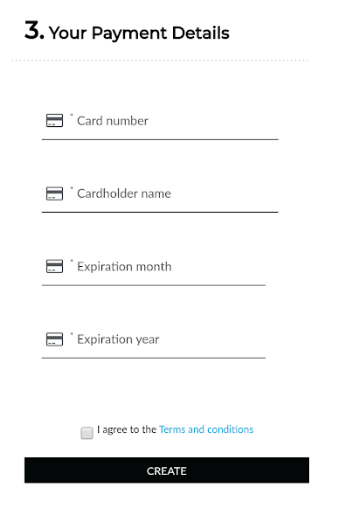
Account Overview
The next step after signing up is the Account Overview page.
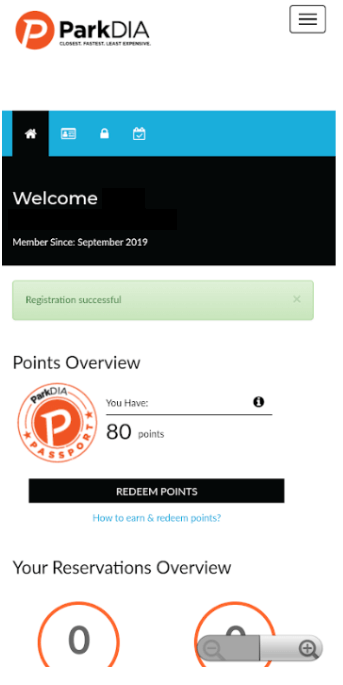
How to Earn and Redeem Points
We are all about rewarding our most loyal customers. When you register an account with us, you can start earning points when you book your parking with us directly. You can then redeem your points by using them as discounts on your reservations.
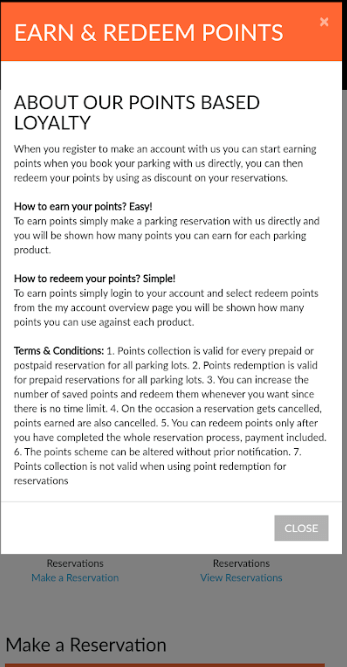
Make a Reservation
Scroll through the calendar to find the dates to reserve for parking. Specifying the time of day makes it even easier to reserve the exact spot desired.
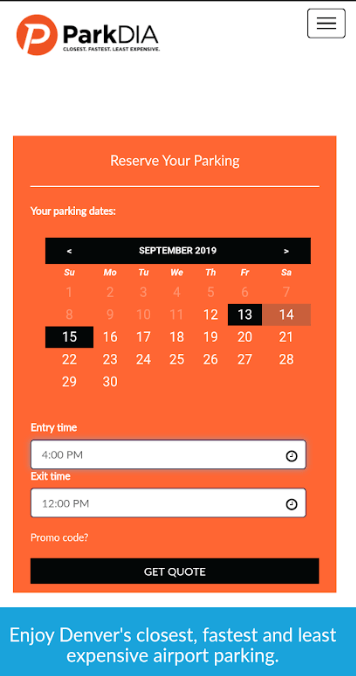
Parking Options
Choose between Uncovered and Covered parking. You can also choose if you want to redeem points or pay for your parking with the card on file.
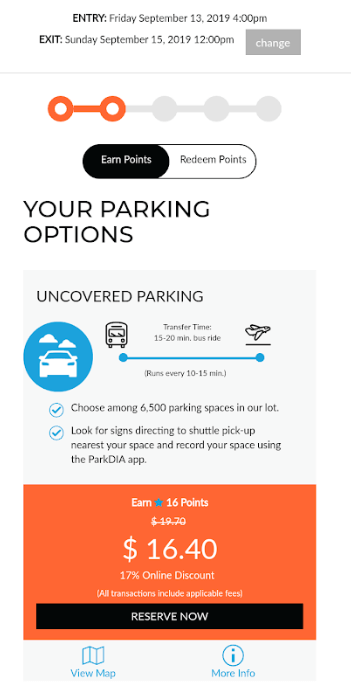
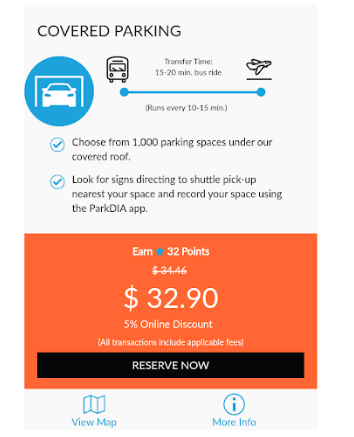
View the Map or Click More Info
Click to view the Map & Directions or to learn more about that particular type of parking option.
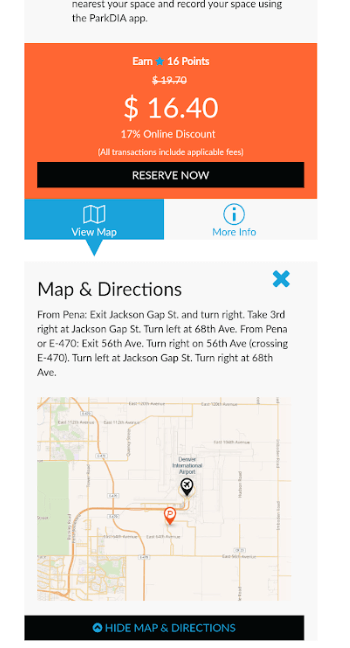
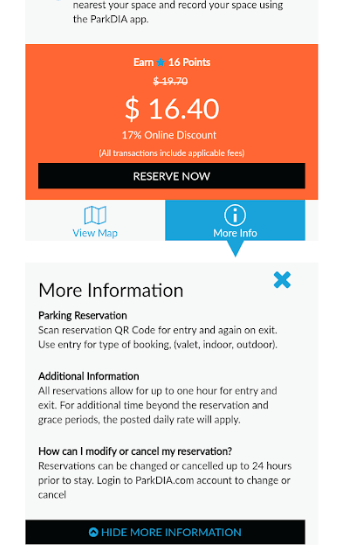
Redeem Points
When you choose to redeem points (black toggle at the top), it’ll show you the discount applied and what you still owe (if anything) for the reservation.
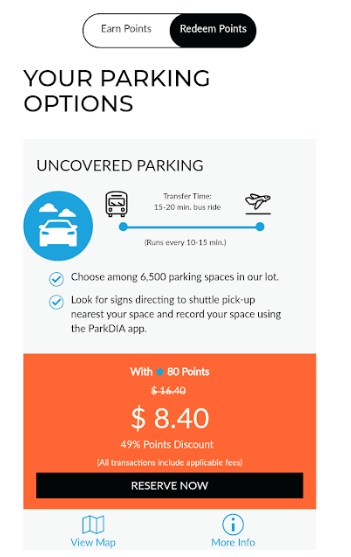
Confirm Details
This info is stashed from when you created the account, so double check that it’s all still correct for this reservation. If not, this is the place to update it. It covers personal details, address, and billing info.
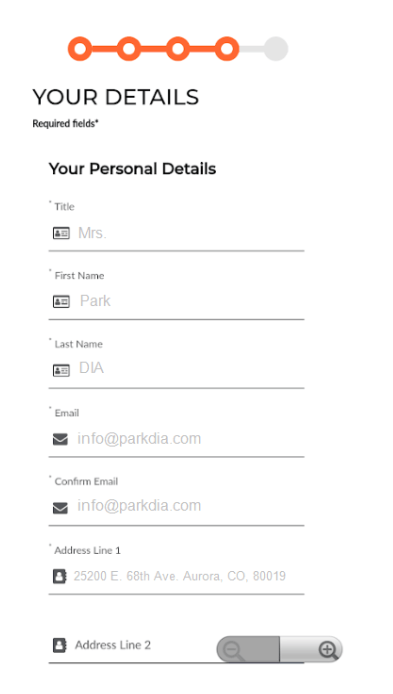
View The Cart
Here’s the last chance to review the cart, which includes the selected parking level, entry date and time, exit date and time, points redeemed, and the total cost of the order.
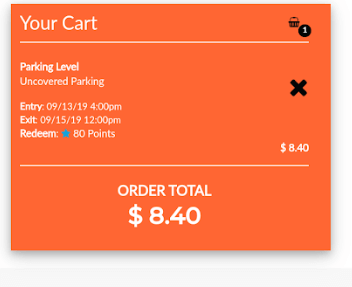
Reservation Confirmation
Grab the confirmation details and detail reservations here. They are always accessible in the app, or there is the option to print the details too. From here, it is easy to make another reservation quickly or learn more about how to use the parking reservation when it’s time for your trip.
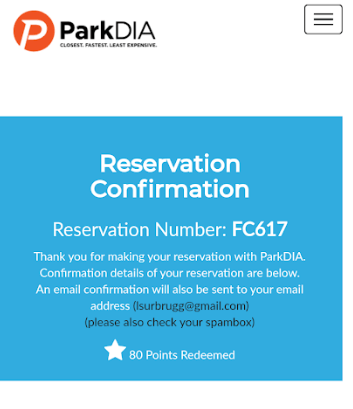
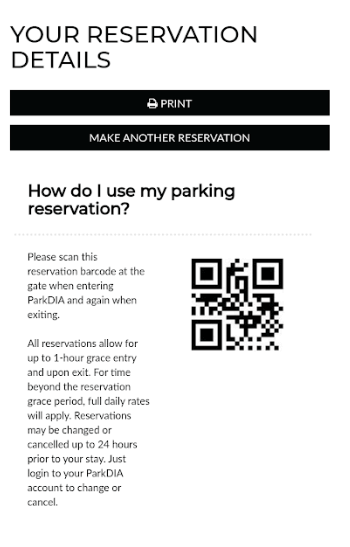
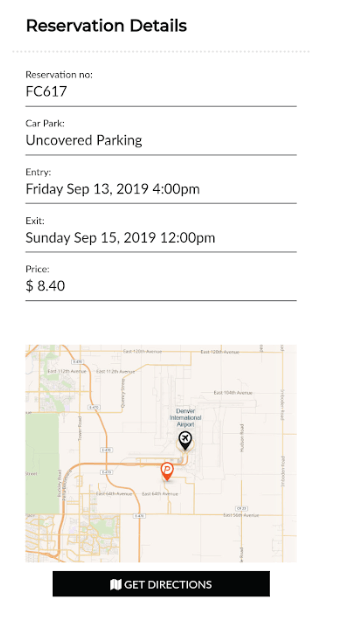
Logging into the App Again
Now that there is an account, log into the app with the designated email and password.
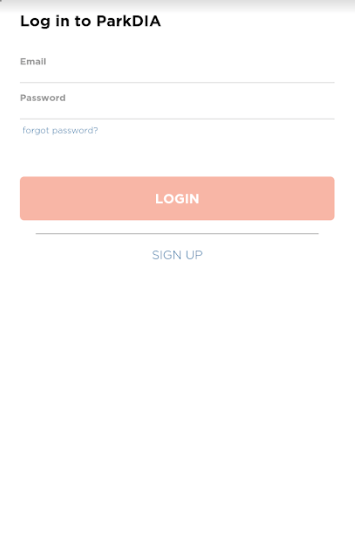
Account Home Screen
From the home screen, quickly see how many Passport Points™ are earned, check in, check out, make a reservation, or view existing reservations. The hamburger menu in the top right corner provides access to more menu options.
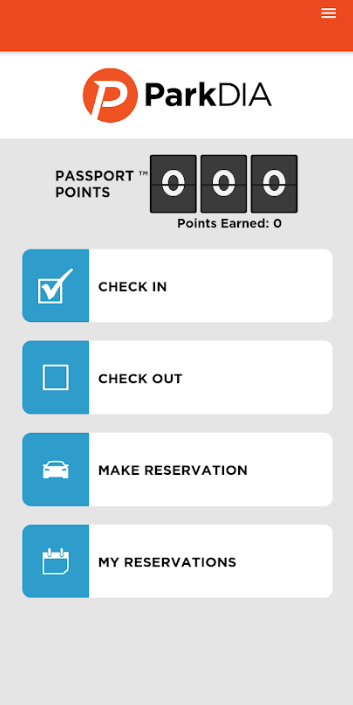
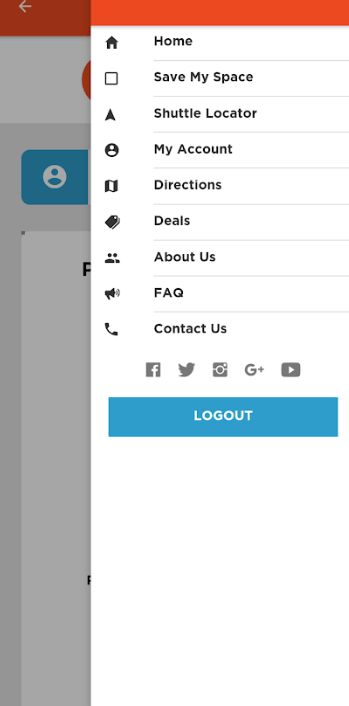
My Account
Easily access the ParkDIA Passport™ and personal information on your account.
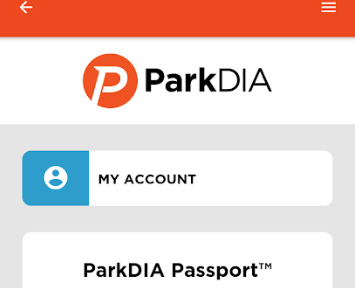
Make a Reservation
From the main account, choose to make a reservation using the card on file or via points if there are any to redeem.
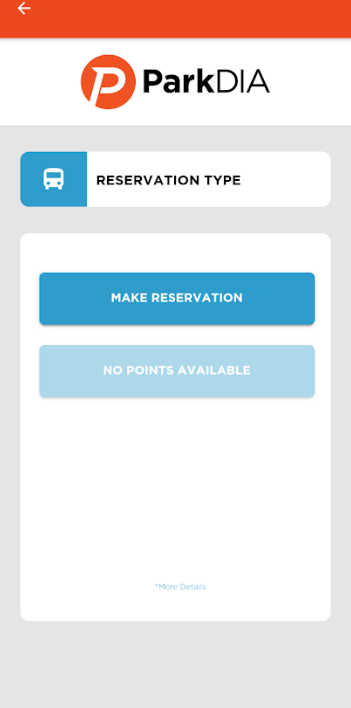
Get Directions
Quickly access the Google Maps directions to ParkDIA or read written directions via either 56th Ave or Pena Boulevard.
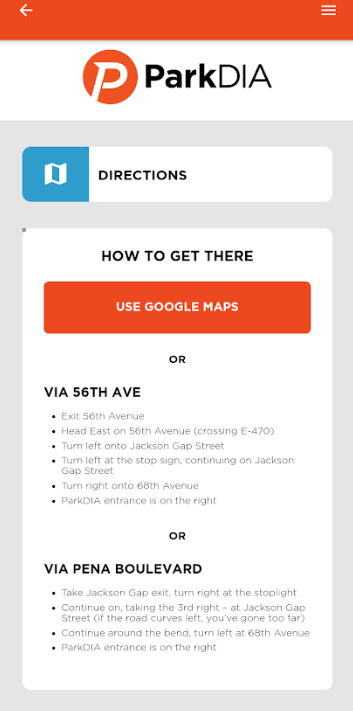
Check In
Check In when you’re ready and then save your space.
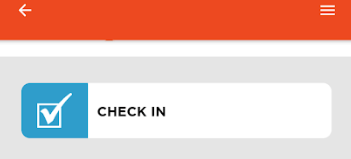
Save Your Space
Have a particular space you like in the lot? See if it’s available and save it for your trip!
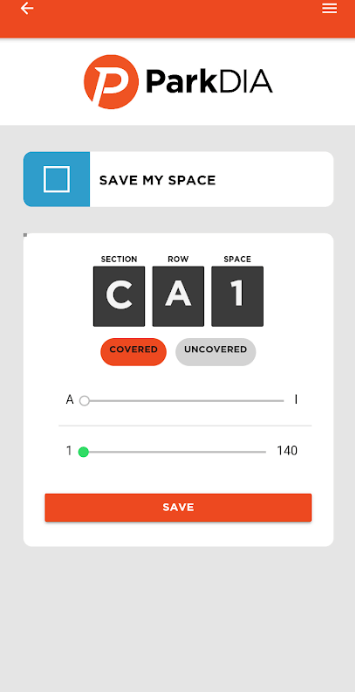
View Shuttle Locations
You can track the GPS location of all of our active shuttles to get an idea of where you can get a ride as soon as possible.
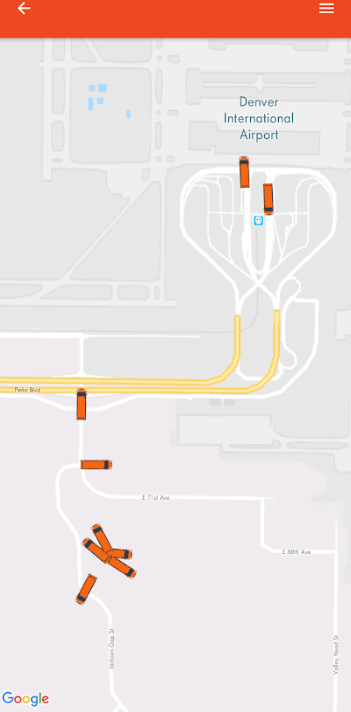
Check Out and Rate Your Experience
After the trip, click the Check Out button to end the stay. Please take time to rate your experience with ParkDIA. We love when we can share happy stories, and we want to address anything that didn’t meet your expectations.
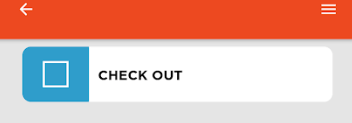
About Us
Check out our story about how we are Denver’s best airport parking near DIA.
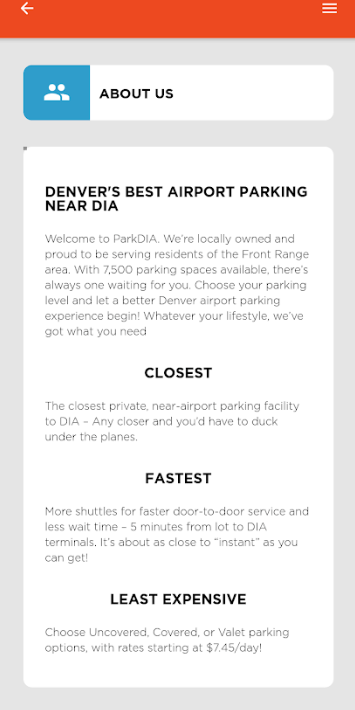
FAQ or Contact Us
You can always contact our team via phone or email, or there is a great collection of already-answered questions in the FAQ section of the app.
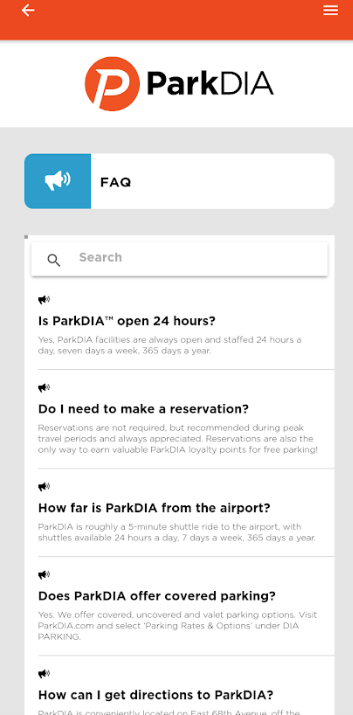
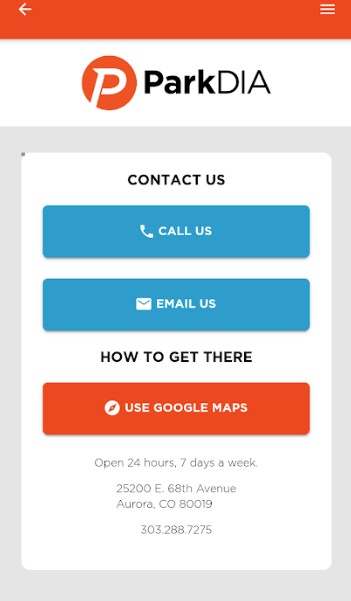
Change or Cancel Reservations
Are you sure you want to cancel your ParkDIA reservation? Edit or change reservations straight through the app.
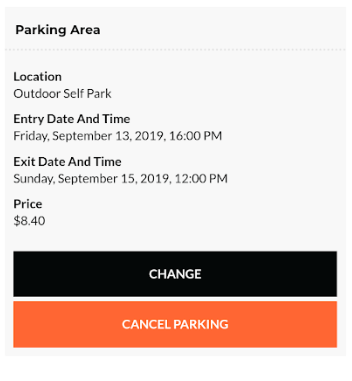
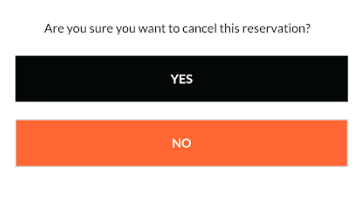
Thanks for touring!
Thanks for viewing our guide to the new ParkDIA app. Like what you see? What all of this info on your mobile? Download our app from Apple App Store or Google PlayStore today.